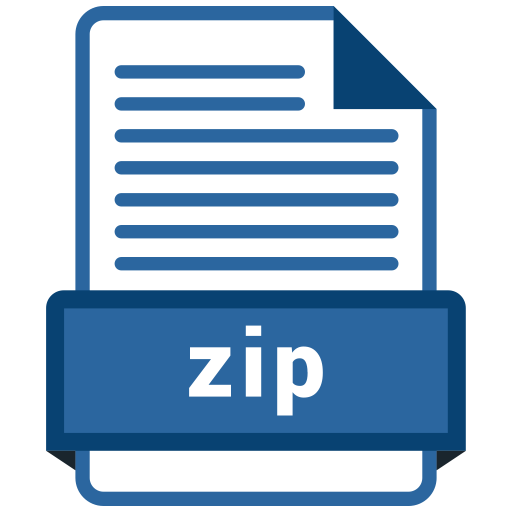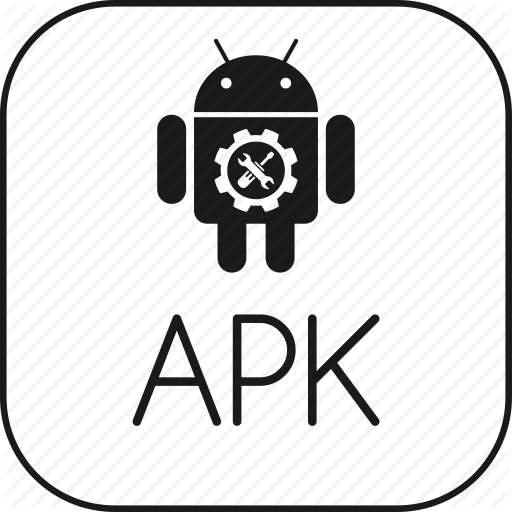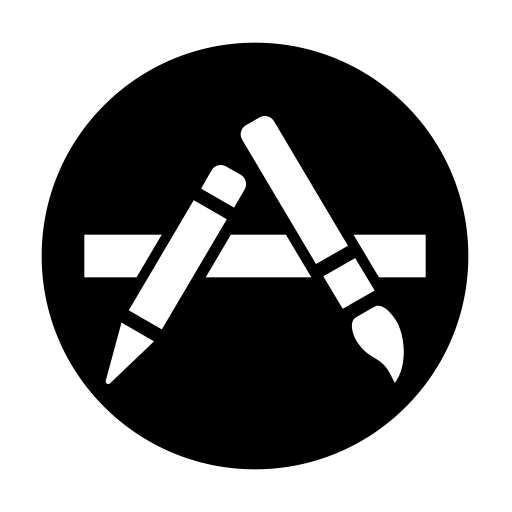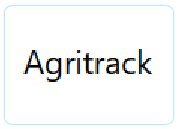Quality Control
Screenshots
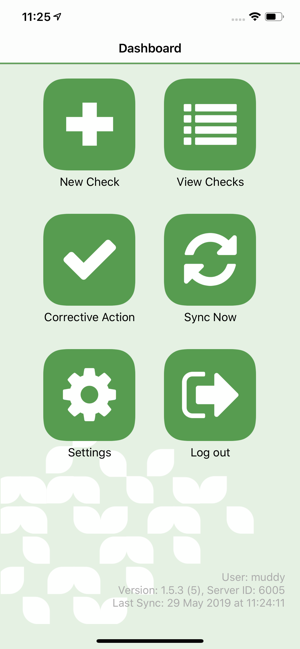
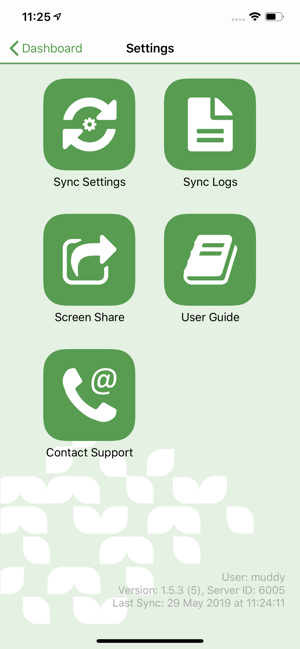
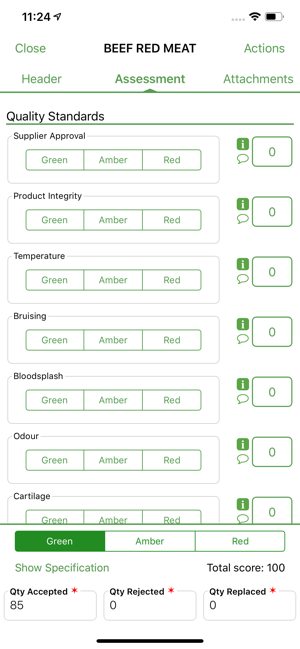
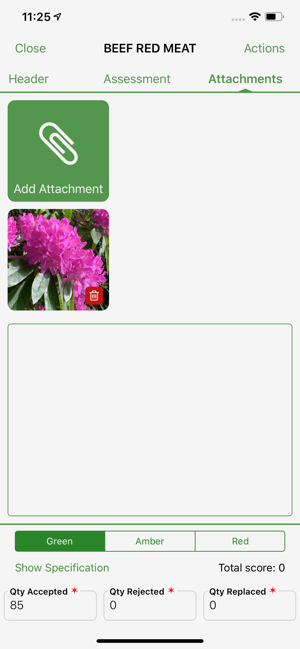
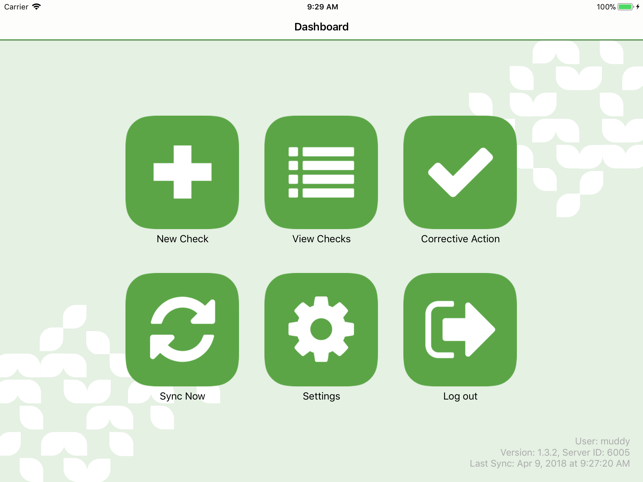
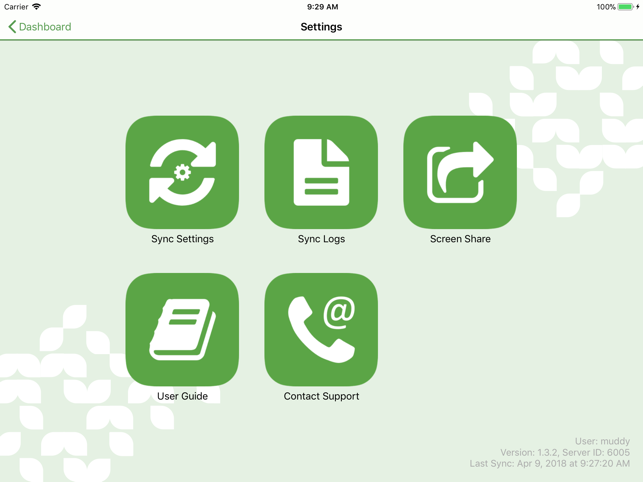
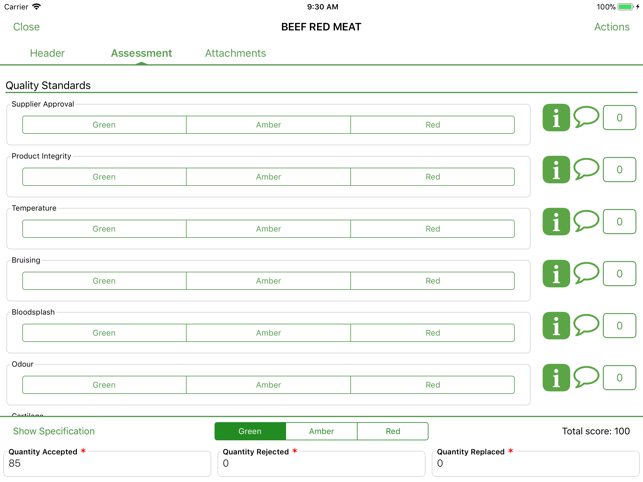
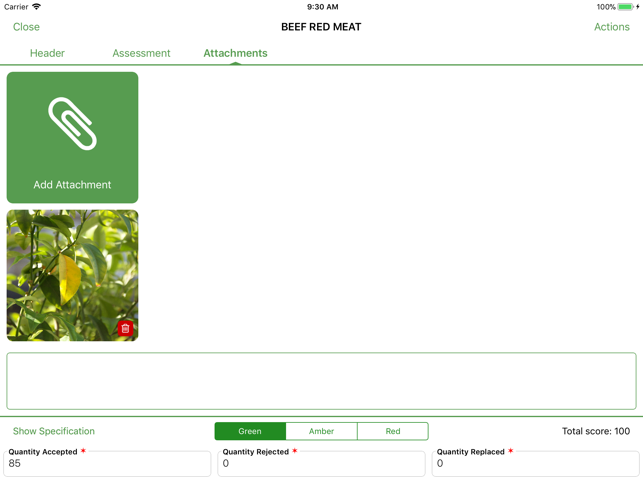
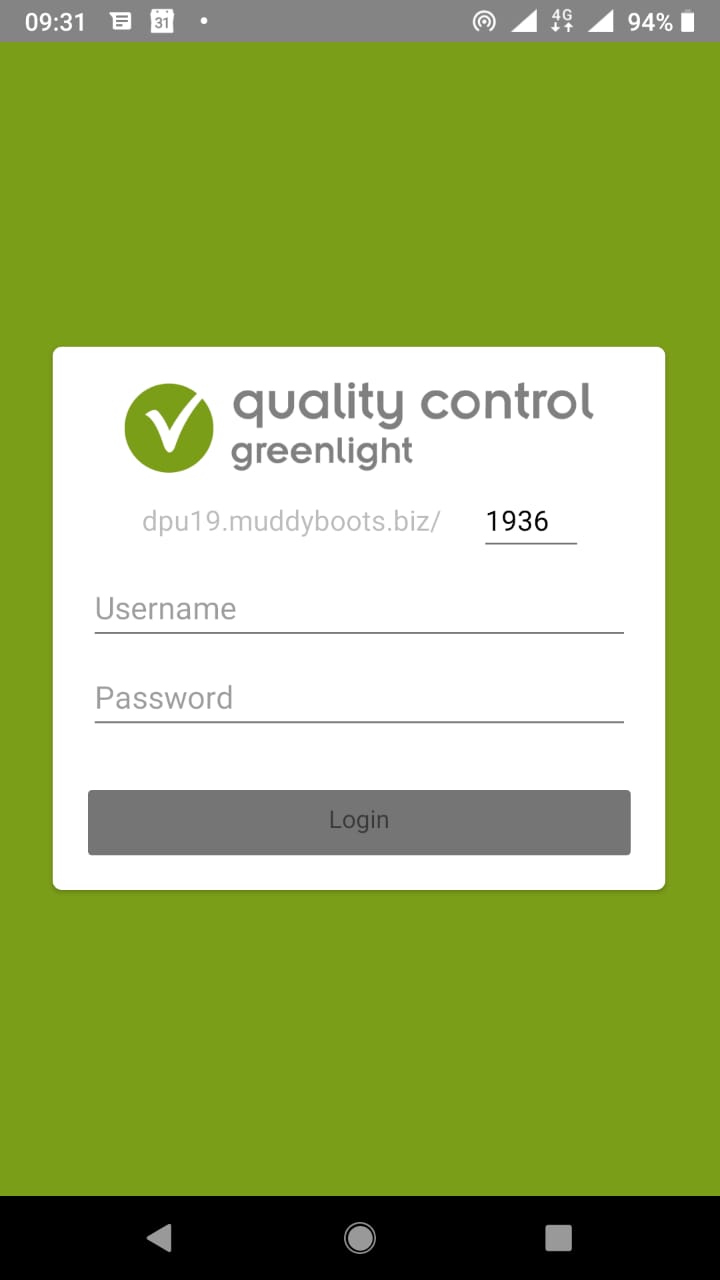
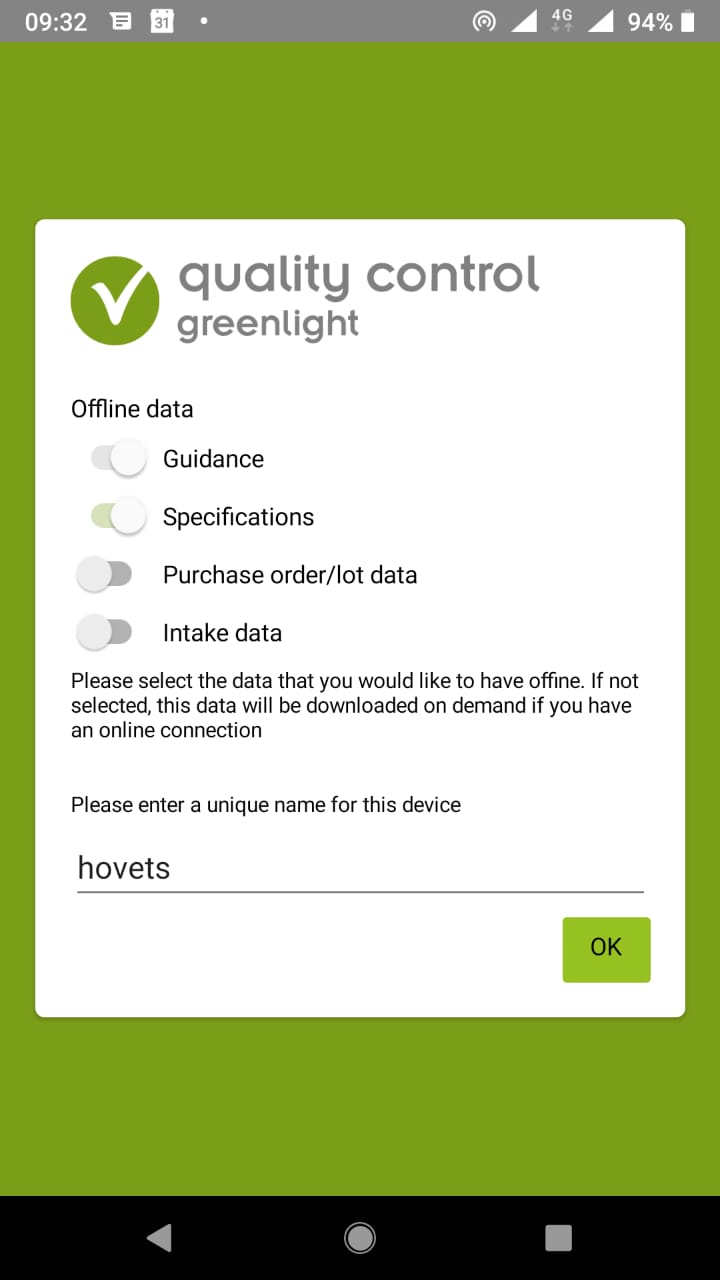

Greenlight Quality Control (GLQC) from Cellsoft Technologies is an online platform that ensures all aspects of product quality are available in one centralised location for you and your stakeholders to easily access, update and share information instantly. This gives you complete visibility of the performance of your sites, suppliers and products in real-time. The QC app allows you to synchronise with an existing Greenlight Quality Control office web system to perform the following functions from any location in an offline state:
- Log new quality checks
- View product specifications
- Attach photo evidence
- Log corrective actions
The data is then sent back to GLQC Office, and alerts are triggered and sent to your stakeholders to action
Business Value and Productivity
4.3 7 ratings
KE_RC, 15/03/2020
Additional Information
| Provider | Muddy Boots Software- Distributed by Cellsoft Technologies |
|---|---|
| Category | Agricultural Productivity |
| Compatibility | Requires iOS 9.0 or later. Compatible with iPhone, iPad and iPod touch, Android 4+ and Windows 7+ |
| Languages | English |
| Rated for business people | 4+ |
| Copyright | © 2020 Cellsoft Technologies Software |
| Price | Free trial 30 days |
| Commercial Subscription Model | Yes |
Media Preview
Installation Guide
- Contact support@muddyboots.co.ke to get the QC instance and user details setup.
- QC Office. Once setup a link with be share with a specific server ID for the instance. Use the provided username and password to access.
- Installing the app:
-
Android app.
- Go to play store and search for Greenlight Quality control and install. -
Apple.
Go to App Store and search for Greenlight Quality Control and GET. - Once installed, enter the server ID, User and Password and click login to access QC Mobile